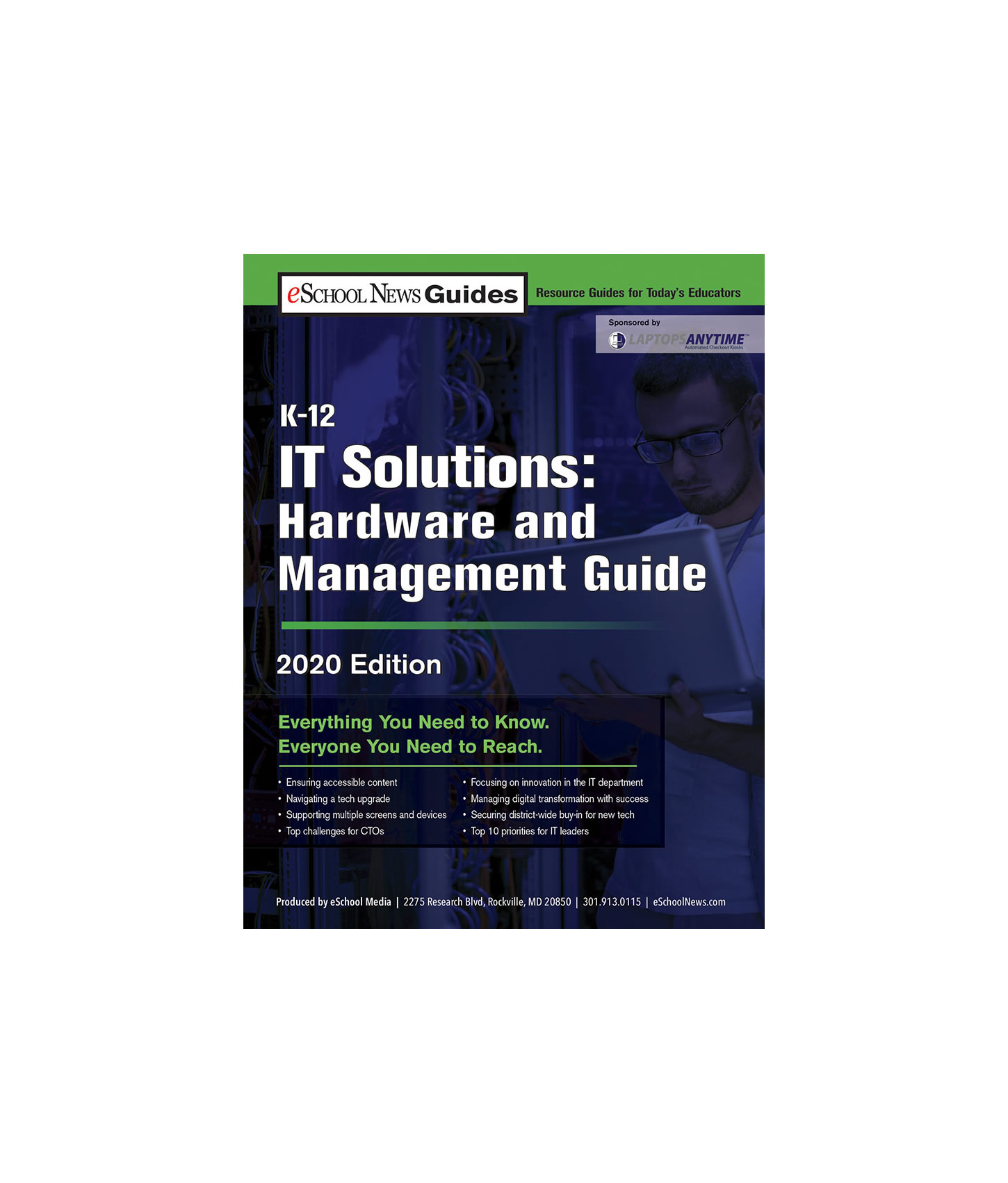This summer, many faculty will work on developing or revising curricular content for their courses. One of the keys in developing new digital materials is verifying that those materials offer accessible content for all students.
Today, most learning management systems (LMS) and software programs offer some level of accessibility compliance checking. However, they are not always thorough or error-free.
Related Content: 5 steps to ensure accessibility
For instance, some PowerPoint templates show less-than-ideal contrast between text and background colors. Many YouTube videos include closed captioning, but the automatic captioning often leaves something to be desired. Taking the time to review accessibility of materials makes sense to ensure all students can experience success instead of frustration.
Related Content:
eSchool News IT Solutions: Hardware and Management Guide
The eSchool News IT Solutions: Hardware and Management Guide is here! It features strategies to help K-12 IT leaders work with school administrators and teachers to prioritize IT solutions that support innovative digital learning in classrooms. A new eSchool News Guide will launch each month–don’t miss a single one!
- In cybersecurity, balancing vigilance with access - January 16, 2023
- Using tracking sites to bring current events to students - December 1, 2021
- Post-COVID plans should focus on program values and evaluation - May 4, 2021